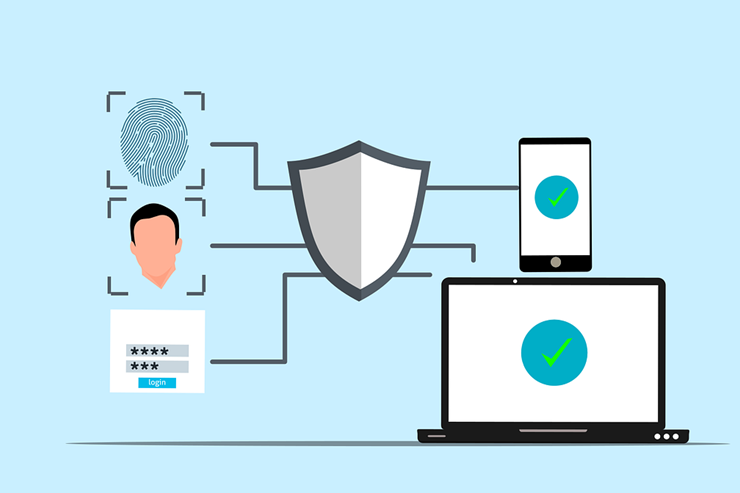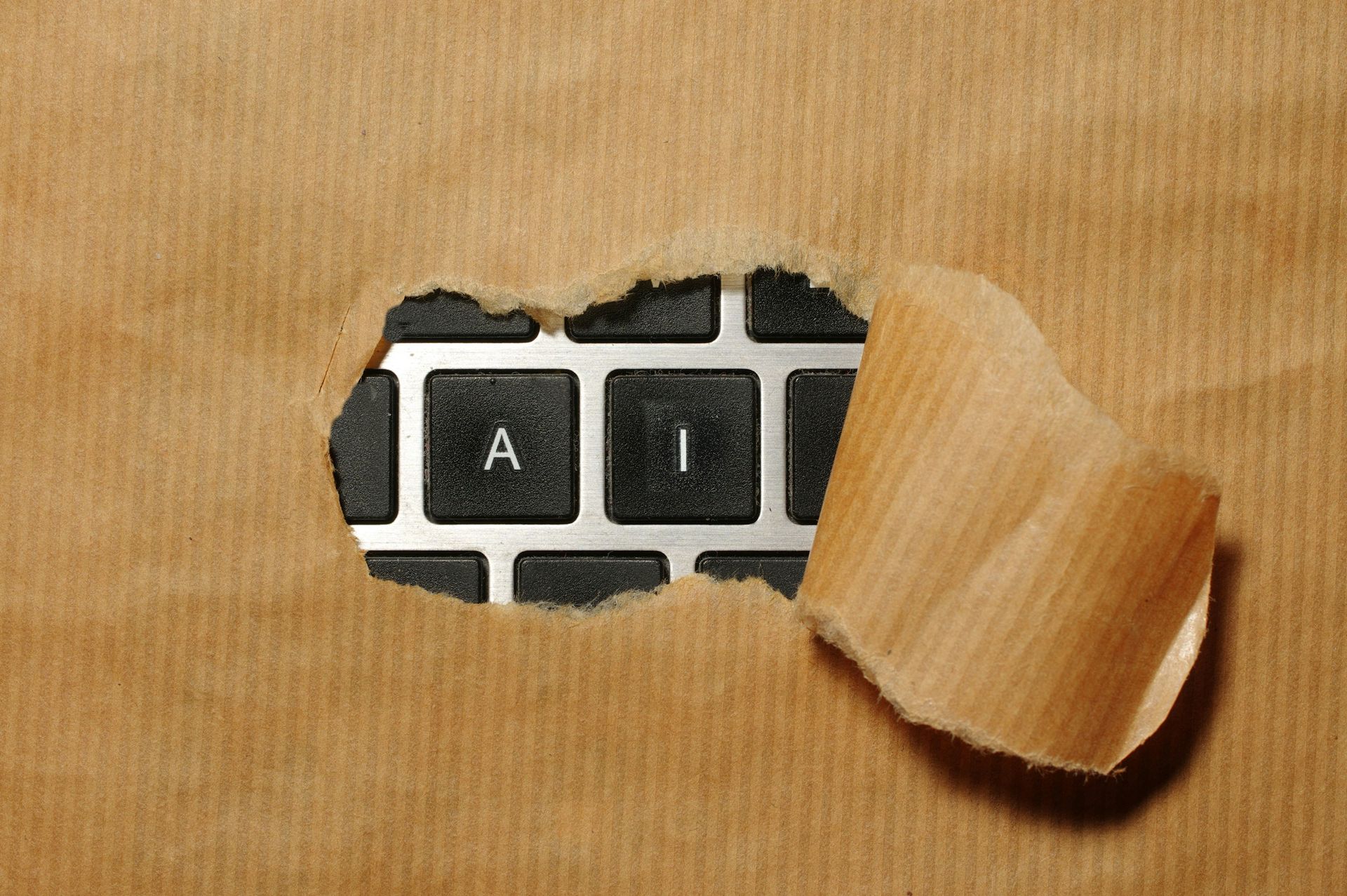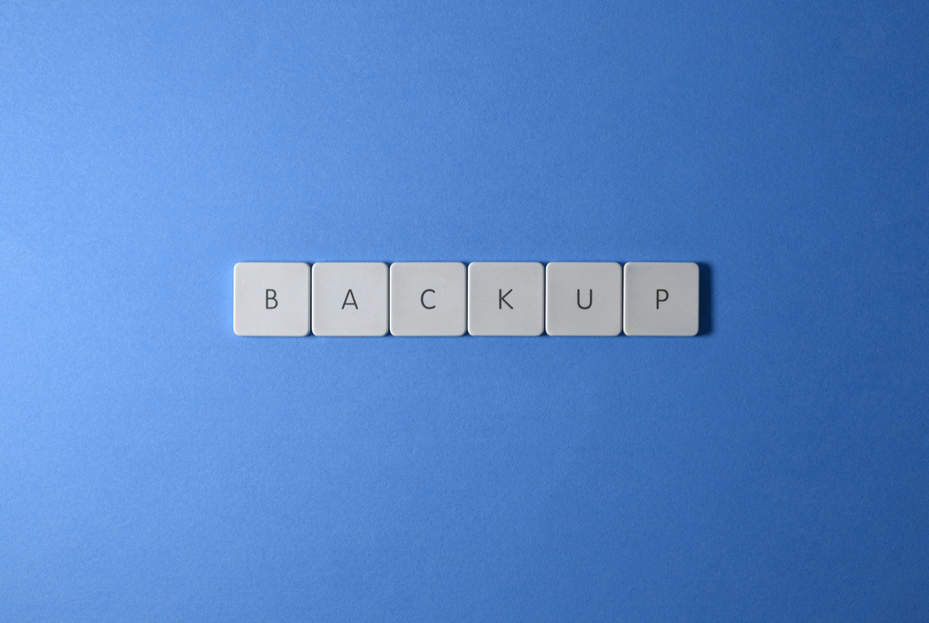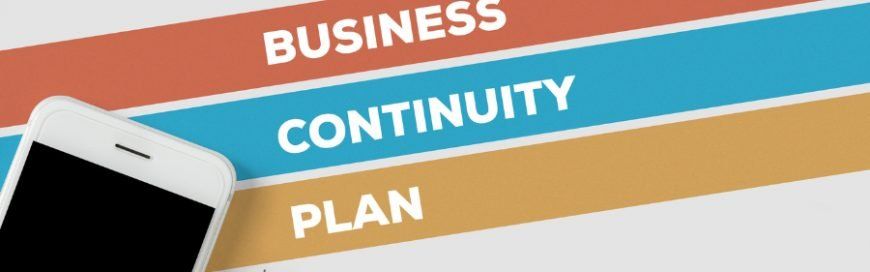A Comprehensive Guide to Authentication and Strong Passwords
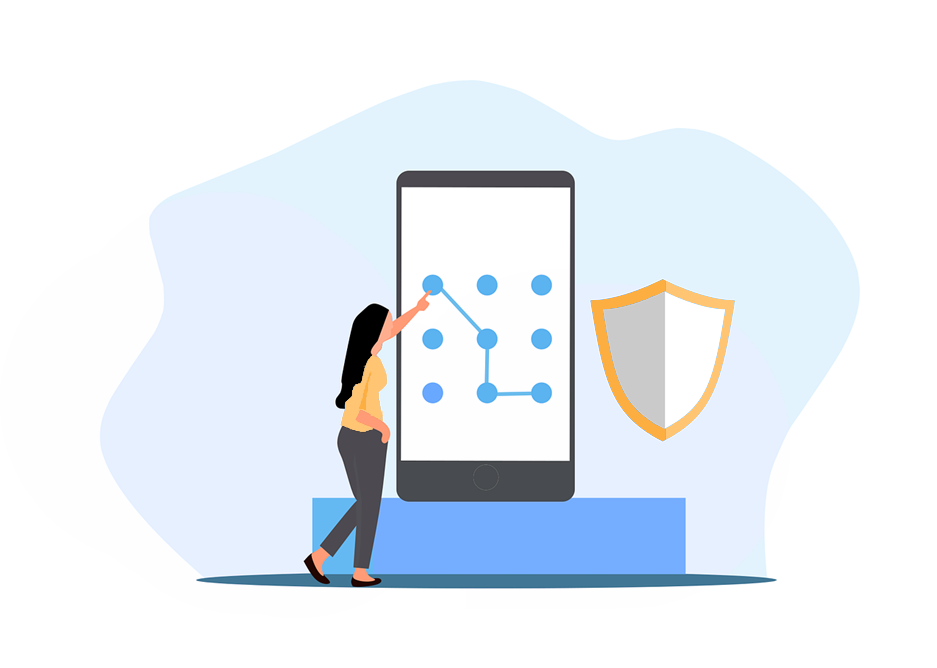
In today's digital world, cyber threats are smarter than ever. Weak passwords or old ways of proving who you are can cost people and businesses money, steal their data, or steal their identities. A strong password is the first thing that will keep hackers out, but it's not the only thing that will work.
This guide goes over the basics of strong passwords, two-factor authentication, and the best ways to keep your accounts safe. We'll also talk about new ways to check things and things you should never do.
Why Are Strong Passwords Essential?
Your password is like a key that lets you into your work and personal accounts online. Hackers can get into accounts with weak passwords by using brute-force attacks, phishing, and credential stuffing. If someone gets your password, they might be able to get in without your permission, steal your information, or even commit fraud.
The majority of people use passwords that are simple to figure out, such as "123456" or "password." These are typically the first options that hackers attempt. Password reuse carries extra risks. A single breach could allow hackers access to all of your accounts if you use the same password for them.
Passwords should contain a combination of capital and small letters, numbers, and special characters, according to today's security standards. However, complexity alone is insufficient. Length is also crucial; experts recommend a minimum of 12 characters. You can create and securely store complex, one-of-a-kind passwords with the aid of password tools. They reduce the likelihood that someone will use the same password twice and make it simpler to remember several.
We'll about how multi-factor authentication adds another level of security in the next section.
How Does Multi-Factor Authentication Enhance Security?
Before gaining access to an account, users who use multi-factor authentication (MFA) must supply two or more verification methods. Even in the event that a password is compromised, this greatly lowers the chance of unwanted access.
Types of Authentication Factors
• Something You Know – Passwords, PINs, or security questions.
• Something You Have – A smartphone, hardware token, or security key.
•
Something You Are – Biometric verification like fingerprints or facial recognition
Common MFA Methods
• SMS-Based Codes – A one-time code sent via text. While convenient, SIM-swapping attacks make this method less secure.
• Authenticator Apps – Apps like Google Authenticator generate time-sensitive codes without relying on SMS.
• Hardware Tokens – Physical devices like YubiKey provide phishing-resistant authentication.
MFA adoption is still low despite its effectiveness because it is thought to be inconvenient. However, when weighed against the dangers of account takeover, the trade-off between security and usability is negligible. We'll then examine new developments in authentication technology.
What Are the Latest Trends in Authentication?
More secure and approachable passwords are gradually taking the place of traditional ones. Using biometrics or cryptographic keys in place of learned secrets, passwordless authentication is becoming more and more popular.
Although biometric authentication methods like fingerprint and facial recognition are convenient, they are not infallible because biometric information can be stolen or spoof. An extra degree of security is offered by behavioral biometrics, which examine mouse movements or typing patterns.
FIDO (Fast Identity Online) standards are another innovation that makes it possible to log in without a password using device-based authentication or hardware security keys. To phase out passwords completely, major tech companies like Apple, Google, and Microsoft are implementing FIDO.
Even though these technologies increase security, user education is still essential. Human error, such as falling for phishing scams, is the cause of many breaches. We'll go over best practices for keeping secure credentials in the last section.
How Can You Maintain Strong Authentication Practices?
Regularly updating passwords and enabling MFA are foundational steps, but proactive monitoring is equally important. Here’s how to stay ahead of threats:
• Monitor for Data Breaches – Services like Have I Been Pwned notify users if their credentials appear in leaked databases.
• Avoid Phishing Scams – Never enter credentials on suspicious links or emails pretending to be from trusted sources.
• Use a Password Manager – These tools generate, store, and autofill complex passwords while encrypting them for safety.
Businesses should enforce password policies and conduct cybersecurity training. Individuals should treat their passwords like house keys—never leave them exposed or reuse them carelessly.
What Are the Most Common Password Mistakes to Avoid?
Many people unintentionally compromise their own cybersecurity by using bad password practices, even when they mean well. The first step to building a more secure online presence is being aware of these dangers.
Using Easily Guessable Passwords
Simple, well-known passwords like "123456," "password," or "qwerty" are still used by many users. In brute-force attacks, these are the initial combinations that hackers try. Even small changes, like "Password123," don't provide much security. Dictionary words, sequential numbers, and private information like pet names or birthdays should never be included in a strong password.
Reusing Passwords Across Multiple Accounts
Using the same password across several accounts is one of the riskiest practices. A hacker can quickly compromise other accounts if they manage to get access to one. Since more than 60% of people reuse their passwords, credential-stuffing attacks are very successful.
Ignoring Two-Factor Authentication (2FA)
Although not strictly a password error, accounts become needlessly vulnerable when 2FA is not enabled. Although even a strong password can be broken, 2FA serves as an essential fallback protection. Because it seems inconvenient, many users omit this step without understanding the level of risk they are taking.
Writing Down Passwords or Storing Them Insecurely
Strong credentials are useless if they are written down on sticky notes or in unencrypted files. Attackers have immediate access if these digital or paper notes are misplaced or stolen. Because it securely organizes and encrypts login information, a password manager is a far safer option.
Never Updating Passwords
Even after a known data breach, some users continue to use the same password for years. The window of opportunity for attackers is decreased when passwords are changed on a regular basis, particularly for sensitive accounts like banking or email. Important passwords should be changed every three to six months, according to experts.
Ready to Strengthen Your Digital Security?
Being informed is your best defense against cybersecurity, which is a continuous effort. Future secure access is being shaped by emerging technologies like biometrics and passwordless logins; strong passwords and multi-factor authentication are only the first step. Adopting these practices can help businesses and individuals avoid expensive breaches.
Contact us for personalized cybersecurity solutions tailored to your needs.
Article used with permission from The Technology Press.