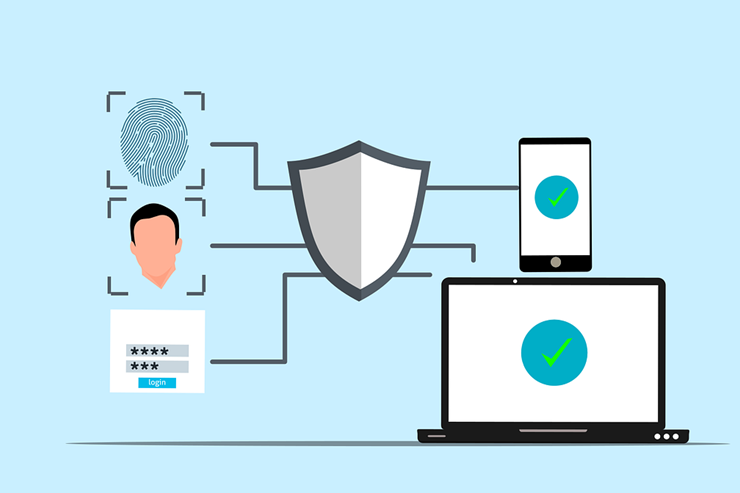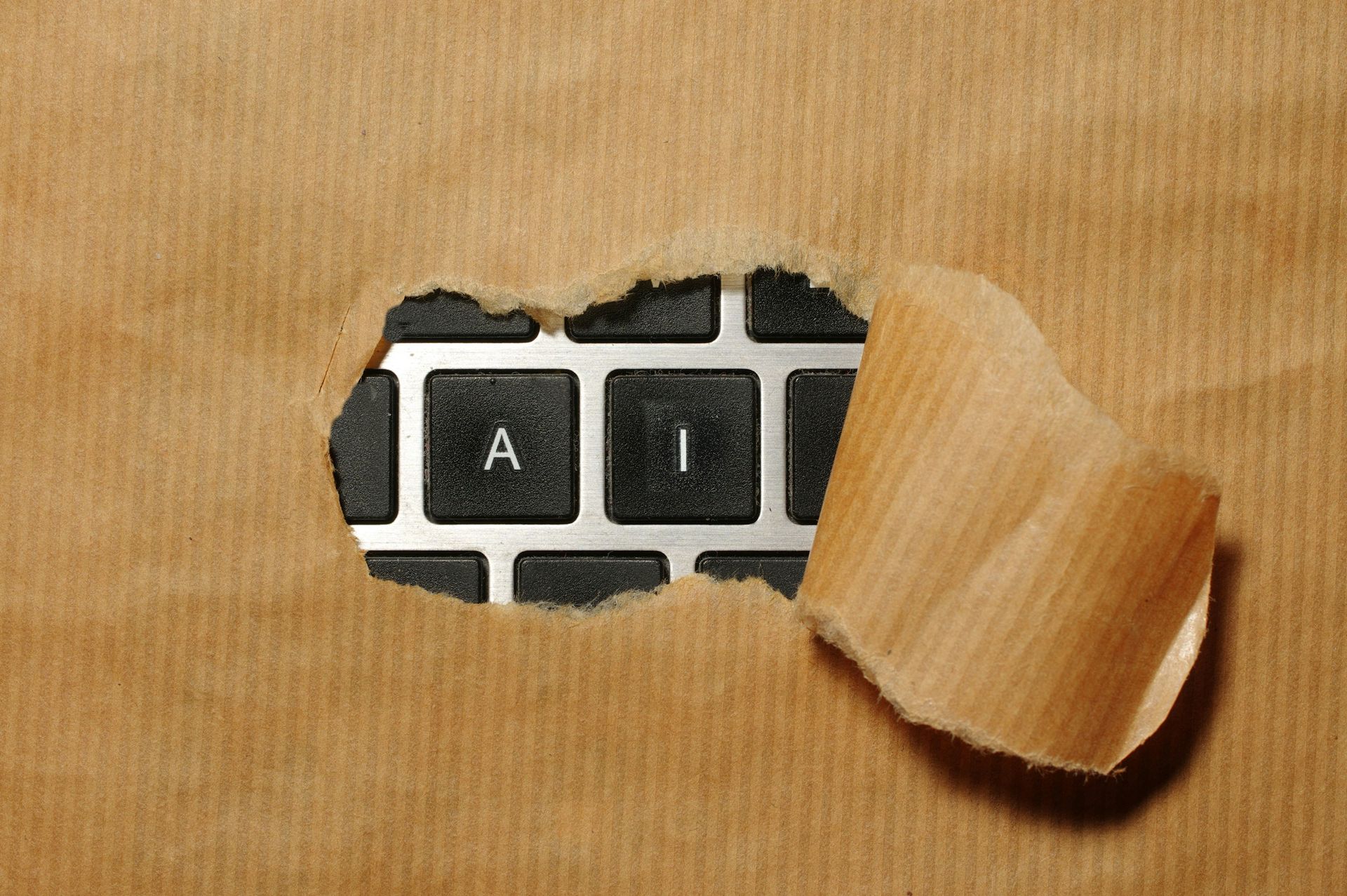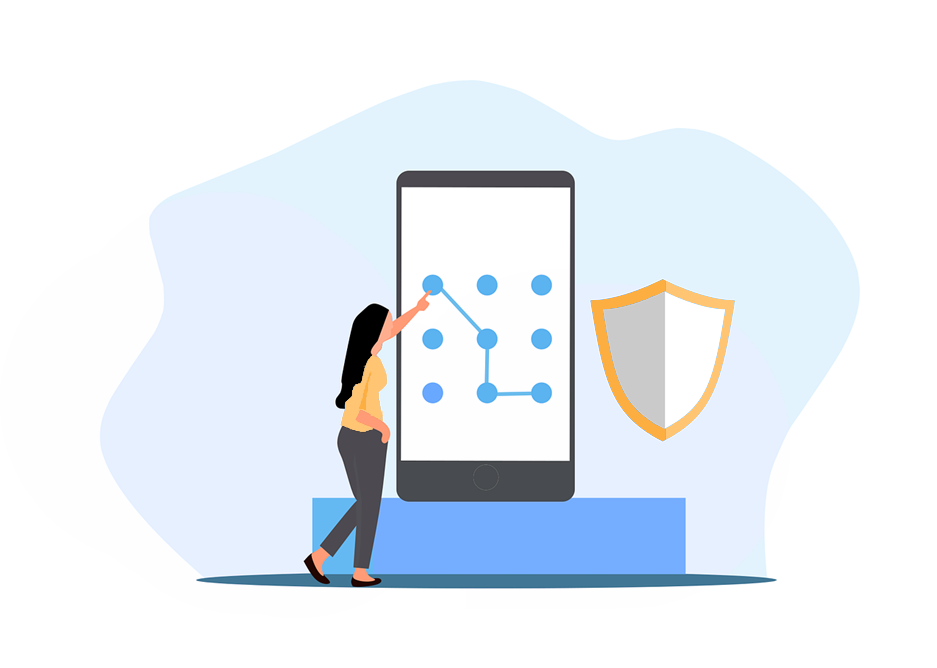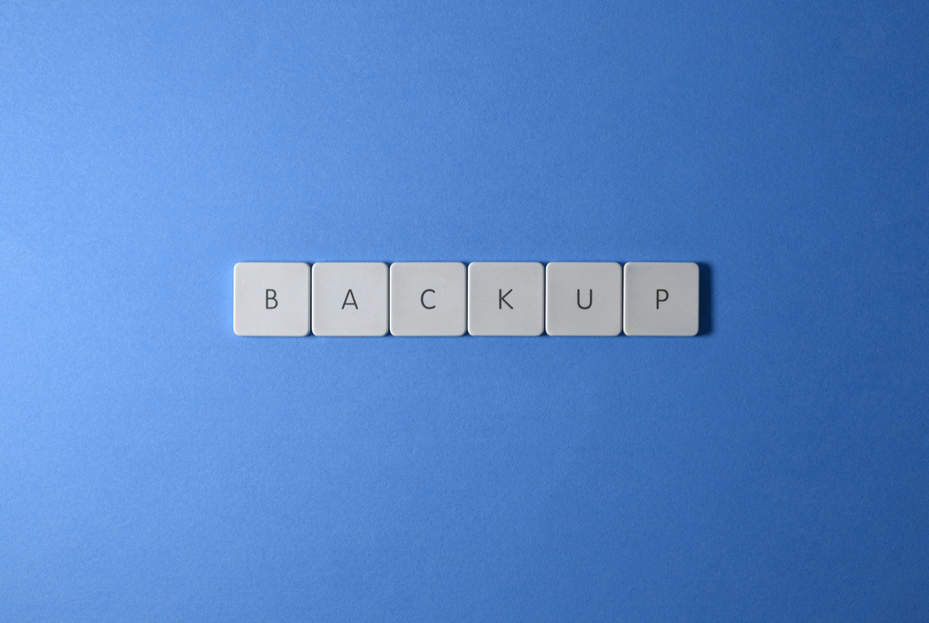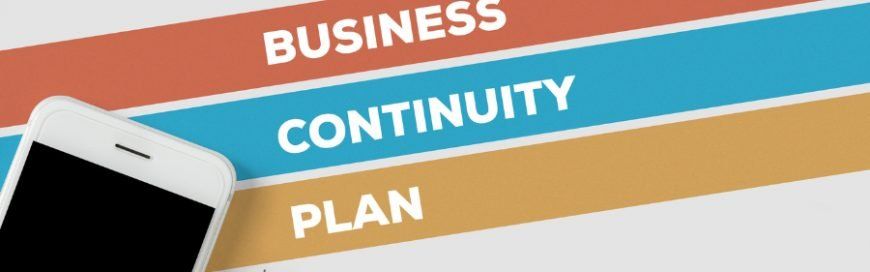Your Business Could Be At Risk of Password Spraying

A sophisticated type of cyberattack known as "password spraying" uses weak passwords to acquire unauthorized access to numerous user accounts. This approach focuses on using a single password or a collection of passwords that are frequently used across multiple accounts. The goal is to circumvent standard security protocols, such as account lockouts.
Password-heavy attacks are highly effective because they target people and their password management practices, which are the biggest weakness in cybersecurity. This article will describe how password spraying operates, address how it differs from other brute-force attacks, and go over how to detect and prevent it. We will also discuss how businesses can defend themselves against these threats and examine real-world examples.
What Is Password Spraying and How Does It Work?
"Password spraying" is a brute-force attack that attempts to access several accounts using the same password. This approach allows attackers to get around account shutdown policies. Usually, the objective of these policies is to prevent brute-force attacks, which attempt to gain access to a single account using several passwords. Many people must use easily guessed, weak passwords for password spraying to be effective.
Lists of usernames can often be obtained by attackers from public directories or previously disclosed data. They then attempt to access each of these accounts using the same passwords. In order to quickly try every possible combination of username and password, the process will usually be automated.
The attackers' strategy is to select only a few types of popular passwords that are likely to be used by at least a few employees of the target organization. These passwords usually originate from publicly available lists of popular passwords or from group-specific information, such as the company's name or address. Attackers increase their chances of successfully logging in while decreasing their chances of being locked out by using the same set of passwords for multiple accounts.
Because password spraying attacks don't generate as much suspicious activity as other kinds of brute-force attacks, many people are unaware of them. Since only one password is used at a time, the attack appears less dangerous and may not trigger any immediate alarms. However, if these attempts are made on several accounts and are not appropriately monitored and handled, they may have a disastrous outcome.
In recent years, password spraying has gained prominence among hackers, including government employees. It poses a serious risk to the security of both personal and corporate data because it is so simple to do and so effective at bypassing security measures. Understanding and preventing password spraying threats will become increasingly crucial as cybersecurity advances.
In the next section, we’ll discuss how password spraying differs from other types of cyberattacks and explore strategies for its detection.
What Sets Password Spraying Apart from Other Cyberattacks?
The methodology and execution of password spraying set it apart from other brute-force attacks. Password spraying uses a single password across several accounts, whereas traditional brute-force attacks concentrate on trying numerous passwords against a single account. Because of this distinction, attackers are able to evade activating account lockout policies, which are intended to prevent an excessive number of login attempts on a single account.
Understanding Brute-Force Attacks
Brute-force attacks entail meticulously attempting every password combination in an attempt to access an account. Due to the large number of login attempts on just one account, these attacks tend to be resource-intensive and easily detectable.
Compare Credential Stuffing
Another kind of brute-force attack is credential stuffing, which entails attempting logins using lists of stolen username and password combinations. Credential stuffing, as opposed to password spraying, uses credentials that have already been compromised instead of attempting to guess popular passwords.
The Stealthy Nature of Password Spraying
Because they spread attempts across numerous accounts, password spraying strikes are more covert than conventional brute-force attacks and are therefore more difficult to identify. Since they can frequently go undetected until serious harm has been done, their stealthiness is a crucial component of their effectiveness.
In the next section, we’ll explore how organizations can detect and prevent these attacks.
Rootkit Malware
Rootkit malware is a program or collection of malicious software tools that give attackers remote access to and control over a computer or other system. Although rootkits have some legitimate uses, most are used to open a backdoor on victims’ systems to introduce malicious software or use the system for further network attacks.
Rootkits often attempt to prevent detection by deactivating endpoint antimalware and antivirus software. They can be installed during phishing attacks or through social engineering tactics, giving remote cybercriminals administrator access to the system. Once installed, a rootkit can install viruses, ransomware, keyloggers, or other types of malware, and even change system configurations to maintain stealth.
How Can Businesses Recognize and Stop Password Spraying Attacks?
Proactive monitoring and analysis are necessary to identify password spraying attacks. Strong security measures must be put in place by organizations in order to spot suspicious activity early. This involves keeping an eye out for odd login attempts, setting baseline thresholds for unsuccessful logins, and employing cutting-edge security tools to identify trends suggestive of password spraying.
Implementing Strong Password Policies
To stop password spraying attacks, it is essential to enforce strong, one-of-a-kind passwords for every user. Companies should implement policies that ensure long, complicated passwords that are updated regularly. Strong passwords can be created and safely stored by users with the aid of tools like password managers.
Deploying Multi-Factor Authentication
By requiring extra verification steps in addition to a password, multi-factor authentication (MFA) substantially reduces the risk of unauthorized use.
To prevent password spraying, MFA must be implemented for all user accounts, particularly those that have access to sensitive data.
Conducting Regular Security Audits
Finding weaknesses that might allow password spraying attacks can be aided by routine audits of authentication logs and security posture evaluations. These audits should to zero in on finding patterns that automated tools might overlook and making sure that all security protocols are current and functional.
In the next section, we’ll discuss additional strategies for protecting against these threats.
What Additional Measures Can Be Taken to Enhance Security?
Organizations can improve their security posture against password spraying attacks through the use of a number of extra measures in addition to the fundamental ones of using strong passwords and multi-factor authentication. This entails putting incident response plans into action, teaching users about password security, and setting up security settings to recognize and react to questionable login attempts.
Enhancing Login Detection
Systems for detecting login attempts to numerous accounts from a single host over a brief period of time should be set up by organizations. This may be a blatant sign of an attempt to password-spray. It's also crucial to implement more robust lockout policies that strike a balance between security and usability.
Educating Users
In order to stop password spraying attacks, user education is essential. Users ought to be made aware of the dangers of using weak passwords and the significance of multi-factor authentication. Frequent training sessions can support the reinforcement of security awareness and password management best practices.
Incident Response Planning
Rapidly responding to and lessening the impact of a password spraying attack requires a thorough incident response strategy. Procedures for notifying users, changing passwords, and carrying out comprehensive security audits should all be part of this strategy.
Taking Action Against Password Spraying
A major threat to cybersecurity is password spraying, which uses weak passwords to access numerous accounts without authorization. To defend against these attacks, organizations must place a high priority on multi-factor authentication, strong password policies, and proactive monitoring. Businesses can protect their data and systems from these advanced cyberthreats by comprehending how password spraying operates and putting strong security measures in place.
Consider contacting us to improve the cybersecurity of your company and defend against password spraying attacks. Our specialty is providing knowledgeable advice and solutions to help you improve your security posture and guarantee the integrity of your digital assets. To find out more about how we can help you protect your systems from changing cyberthreats, get in touch with us today.
Article used with permission from The Technology Press.