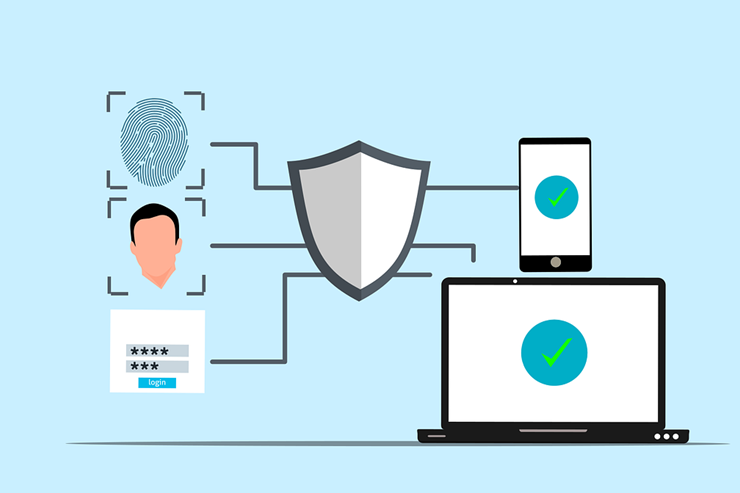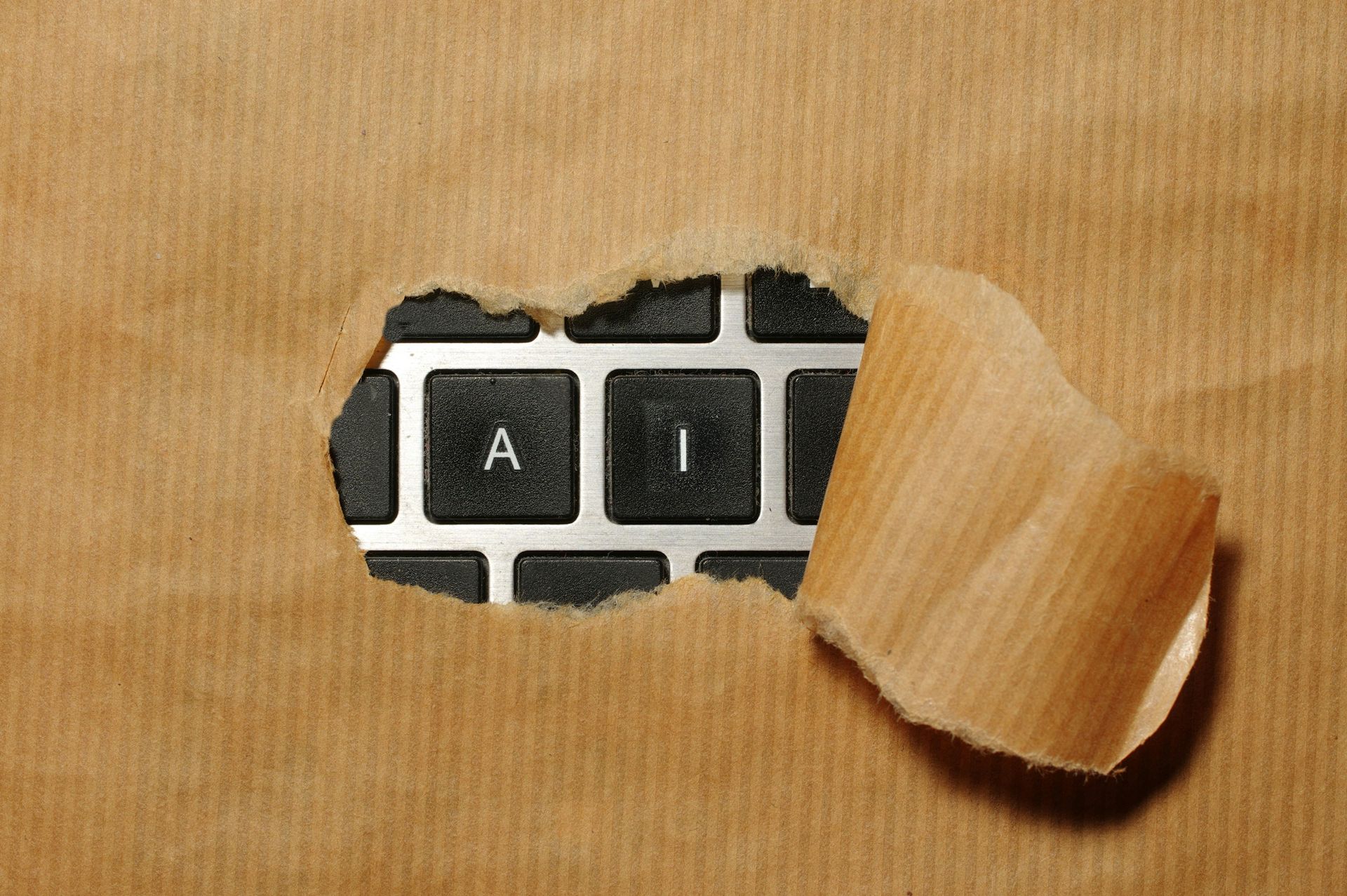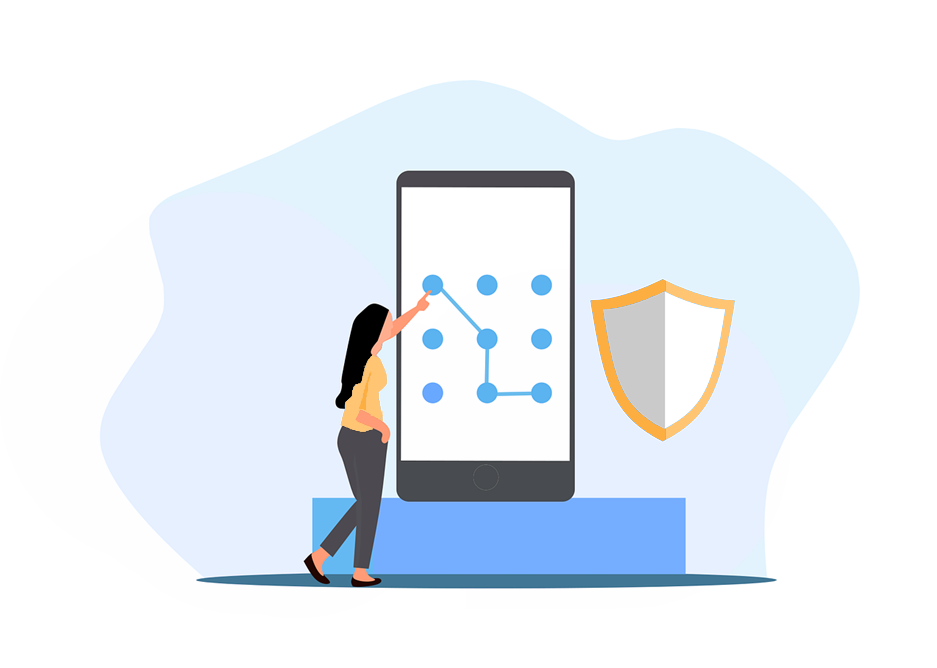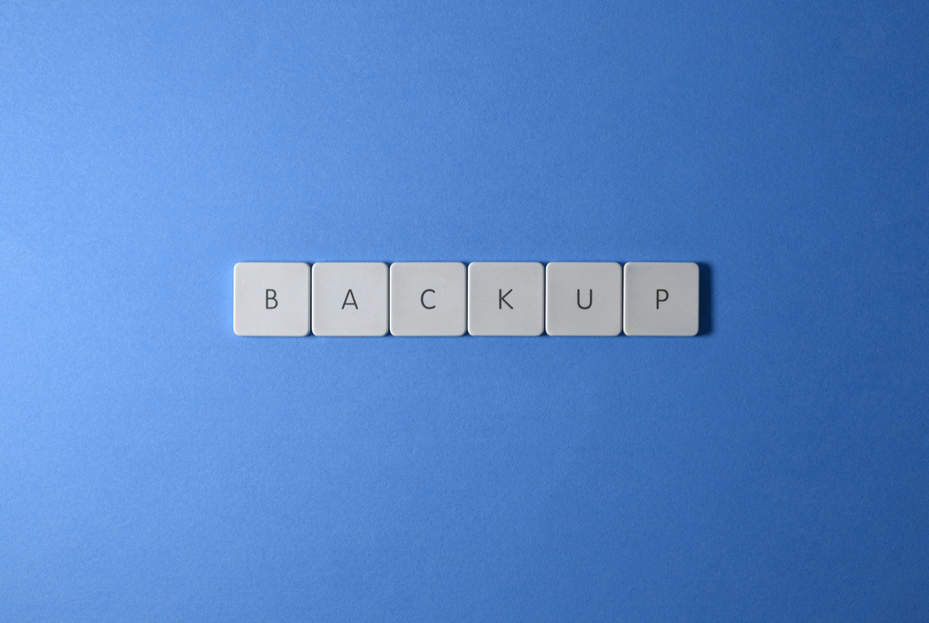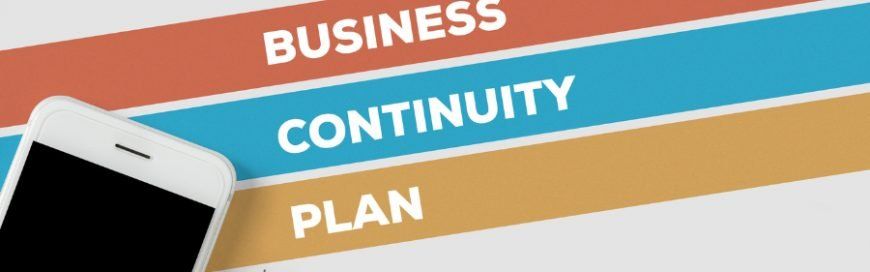Your small business needs a clear data retention plan to know what stays and what goes

Does your small business ever feel like it has too much data? This is a fairly typical occurrence. The way small businesses function has changed as a result of the digital world. In addition to customer emails and backups, we now have an overwhelming amount of data to manage, including financial statements, contracts, logs, and employee records.
According to a PR Newswire survey, 72% of company executives say they have stopped making decisions because the information is too overwhelming.
All of this data can easily become disorganized if improperly handled. By implementing the appropriate data retention policy, effective IT solutions assist. A strong data retention policy keeps your company compliant, organized, and cost-effective. Here's what should be deleted, what should be kept, and why.
What Is a Data Retention Policy and Why Should You Care?
Consider a data retention policy as the guide for managing information at your business. This demonstrates how long you keep data and when it's appropriate to discard it. Knowing what should be kept and what should be removed is more important than merely cleaning.
Every company gathers a variety of data. For operational or legal purposes, some of it is necessary. Other parts? Not at all. Although keeping data may seem like a good idea, doing so raises storage costs, clogs systems, and may even put you in danger legally.
Having a policy enables you to responsibly keep what is required.
The Goals Behind Smart Data Retention
Data security and usefulness are balanced in a good policy. Information that is useful to your company, whether for analysis, audits, or customer support, should only be retained for as long as it is actually required.
Here are the main reasons small businesses implement data retention policies:
• Compliance with local and international laws.
• Improved security by eliminating outdated or unneeded data that could pose a risk.
• Efficiency in managing storage and IT infrastructure.
• Clarity in how and where data lives across the organization.
And let’s not forget the value of data archiving. Instead of storing everything in your active system, data can be tucked away safely in lower-cost, long-term storage.
Benefits of a Thoughtful Data Retention Policy
Here’s what a well-planned policy brings to your business:
Lower storage costs: No more paying for space used by outdated files.
Less clutter: Easier access to the data you do need.
Regulatory protection: Stay on the right side of laws like GDPR, HIPAA, or SOX.
Faster audits: Find essential data when regulators come knocking.
Reduced legal risk: If it’s not there, it can’t be used against you in court.
Better decision-making: Focus on current, relevant data, not outdated noise.
Best Practices for Building Your Policy
While no two businesses will have identical policies, there are some best practices that work across the board:
1. Understand the laws: Every industry and region has specific data requirements. Healthcare providers, for instance, must follow HIPAA and - retain patient data for six years or more. Financial firms may need to retain records for at least seven years under SOX.
2. Define your business needs: Not all retention is about legal compliance. Maybe your sales team needs data for year-over-year comparisons, - or HR wants access to employee evaluations from the past two years. Balance legal requirements with operational needs.
3. Sort data by type: Don’t apply a one-size-fits-all policy. Emails, customer records, payroll data, and marketing files all serve different purposes - and have different retention lifespans.
4. Archive don’t hoard: Store long-term data separately from active data. Use archival systems to free up your primary IT infrastructure.
5. Plan for legal holds: If your business is ever involved in litigation, you’ll need a way to pause data deletion for any records that might be - needed in court.
6.
Write two versions: One detailed, legal version for compliance officers, and a simplified, plain-English version for employees and
- department heads.
Creating The Policy Step-by-Step
Ready to get started? Here’s how to go from idea to implementation:
1. Assemble a team: Bring together IT, legal, HR, and department heads. Everyone has unique needs and insights.
2. Identify compliance rules: Document all applicable regulations, from local laws to industry-specific guidelines.
3. Map your data: Know what types of data you have, where it lives, who owns it, and how it flows across systems.
4. Set retention timelines: Decide how long each data type stays in storage, gets archived, or is deleted.
5. Determine responsibilities: Assign team members to monitor, audit, and enforce the policy.
6. Automate where possible: Use software tools to handle archiving, deletion, and metadata tagging.
7. Review regularly: Schedule annual (or bi-annual) reviews to keep your policy aligned with new laws or business changes.
8.
Educate your staff: Make sure employees know how the policy affects their work and how to handle data properly.
A Closer Look at Compliance
If your business operates in a regulated industry, or even just handles customer data, compliance is non-negotiable. Examples of data retention laws from around the world include:
• HIPAA: Healthcare providers must retain patient records for at least six years.
• SOX: Publicly traded companies must keep financial records for seven years.
• PCI DSS: Businesses that process credit card data must retain and securely dispose of sensitive information.
• GDPR: Any business dealing with EU citizens must clearly define what personal data is kept, why, and for how long.
• CCPA: California-based or U.S. companies serving California residents must provide transparency and opt-out rights for personal data.
Ignoring these rules can lead to steep fines and reputational damage. A smart IT service provider can help navigate these regulations and keep you compliant.
Clean Up Your Digital Closet
Your company shouldn't hoard data without a valid reason, any more than you would keep every email, receipt, or post-it note forever. In addition to being an IT requirement, a well-thought-out data retention policy is a calculated step toward cost reduction, legal compliance, and business protection.
IT solutions help you work more efficiently, not just fix malfunctioning computers. Additionally, a little organization goes a long way when it comes to data. Therefore, don't wait for a compliance audit to arrive in your inbox or for your systems to slow down.
Get in touch with us to begin creating your data retention policy right now and take charge of the online presence of your company.
Article used with permission from The Technology Press.