Highlights from the Apple WWDC 2018
June 19, 2018

Apple’s yearly Worldwide Developers Conference (WWDC) has come to a close. Engineers from Apple met and exchanged ideas with developers in the event, while consumers looked forward to updates on existing products and news about future innovations. Here are the highlights that stole the show.
A more personal, faster iOS 12
Apple has focused on improving the operating system’s performance so that iPads and iPhones become more responsive and work faster. The good news is that older devices that can still run iOS 11 will be compatible with iOS 12.
Developers tweaked the software to make apps launch quicker, especially the keyboard and camera. The latest version of iOS is designed to optimize its system when it is under load, so that Apple products run faster when the user demands higher performance.
Fresh features aimed at impressing consumers include the Memoji, an Animoji that users can customize to their preferences. Group Facetime supports video conferences of up to 32 individuals, and these fun tweaks can be used in both Facetime via the Effects camera and in Messages.
A smarter Siri
Apple’s signature digital assistant can now answer queries about motorsports, food, and famous people. There is a new Shortcuts feature integrated in the Workflow app, which allows users to automate various tasks in first- and third-party apps, to be triggered through Siri voice commands.
Both Shortcuts and suggestions by Siri appear on the Lock screen, and third-party Shortcuts integration will let Siri do more when the user pulls the Lock screen down to search. A dedicated Shortcuts app will be available later this year to give users a quick way to build Shortcuts from dozens of preset options.
An alternative to Google Photos
The iOS Photos app may be useful to Apple product users, but it may seem too basic for some. Once iOS 12 is released however, a clever Photos app will showcase most of the features that Google Photos has.
The Search feature has been improved – users can look for images based on general terms such as “park” or even business names, and multiple terms can be searched (such as images from Africa during a particular month). All pictures will be arranged by place and time in case the user wants to perform searches with those variables.
A new tab labeled “For you” will contain the auto-generated albums which Photos makes, and is sorted with any shared albums. Speaking of sharing, the enhanced Photos app will proactively advise users on what images to share according to who is in the pictures.
A refined WatchOS
Apple’s upcoming WatchOS 5 will introduce users to new ways of connecting to the world while staying active. It may not be a radical revision for the wearable device, but the apps and features it provides will be more helpful and fun for the user.
The highlight of WatchOS 5 is the Walkie-Talkie app, an innovative method of communicating by combining the natural flow of messaging with real-time voice discussions. Just like the conventional product that the app is based on, users simply press and hold down a virtual Talk button to converse with friends and family.
Hiking and Yoga have been added to the list of workout types, while users can keep track of their Outdoor Runs more effectively with support for cadence, the custom pace alert, and the rolling mile pace. Automatic workout detection will make sure that the Apple Watch will always stop or start recording user activity while exercising. This feature works with Open Water Swim, Pool Swim, Rower, Elliptical, Indoor Walk, Outdoor Walk, Indoor Run, and Outdoor Run.
To get users motivated to work up a sweat, WatchOS 5 has a Competition feature that allows friends and family to challenge each other in a contest to see who can get the most activity points within a week. The watches will post regular progress reports to let contestants know how they are doing, and the winner will get a special award.
These updates can change at any time, and will be released by Fall this year. If you need more information on making use of Apple devices and software, or if you have other computer-related concerns, feel free to contact us today!
Published with permission from TechAdvisory.org. Source.

A slow computer or a frozen screen are the worst things that can ruin your day. You've most likely dealt with outdated technology on multiple occasions if you manage a small business. It may seem cost-effective to extend the life of outdated equipment, but the long-term costs are frequently higher. Due to technological issues like sluggish PCs and antiquated laptops, small businesses lose about 98 hours annually, or 12 working days . This is why it's important to have an IT refresh plan. It helps you stay safe, prevents unplanned malfunctions, and keeps your team operating efficiently. Regardless of whether you outsource managed IT services or handle them in-house, a solid refresh strategy can save time, stress, and money down the line.

Does your small business ever feel like it has too much data? This is a fairly typical occurrence. The way small businesses function has changed as a result of the digital world. In addition to customer emails and backups, we now have an overwhelming amount of data to manage, including financial statements, contracts, logs, and employee records. According to a PR Newswire survey, 72% of company executives say they have stopped making decisions because the information is too overwhelming. All of this data can easily become disorganized if improperly handled. By implementing the appropriate data retention policy, effective IT solutions assist. A strong data retention policy keeps your company compliant, organized, and cost-effective. Here's what should be deleted, what should be kept, and why.

Selecting the best cloud storage solution can be similar to being faced with an endless buffet of options, each one claiming to be the best. A poor choice may result in lost revenue, compromised data, or even a snag in productivity. The stakes are extremely high for small business owners. Regardless of your level of experience, we will guide you through this thorough guide to help you choose a cloud storage solution that is specific to your company's needs.

Cyber threats are a daily reality for small businesses navigating an increasingly digital world; they are not merely an abstract concern. Financial and reputational harm can result from ransomware attacks, phishing scams, or unintentional data leaks. In order to reduce the risks, more businesses are using cyber insurance. Not every cyber insurance plan is made equally. Many business owners think their policy covers them, but they discover (too late) that it has significant gaps. We'll explain exactly what is and isn't covered in this blog post, along with how to pick the best cyber insurance plan for your company.
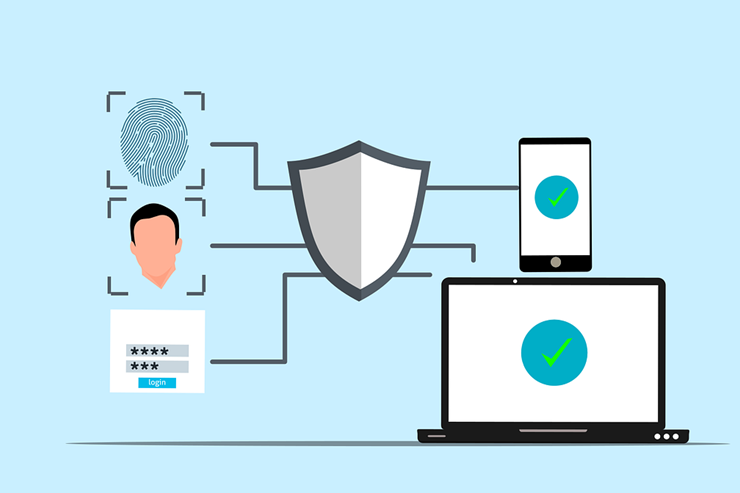
Have you ever questioned how susceptible your company is to online attacks? Nearly 43% of cyberattacks target small businesses , frequently taking advantage of lax security measures, according to recent reports. Multi-Factor Authentication (MFA) is one of the most underutilized yet powerful ways to safeguard your business. Even with your password, hackers will find it much more difficult to obtain access thanks to this additional security measure. The implementation of Multi-Factor Authentication for your small business is explained in this article. Knowing this will enable you to take an important step toward protecting your data and guaranteeing more robust defense against possible cyberattacks.
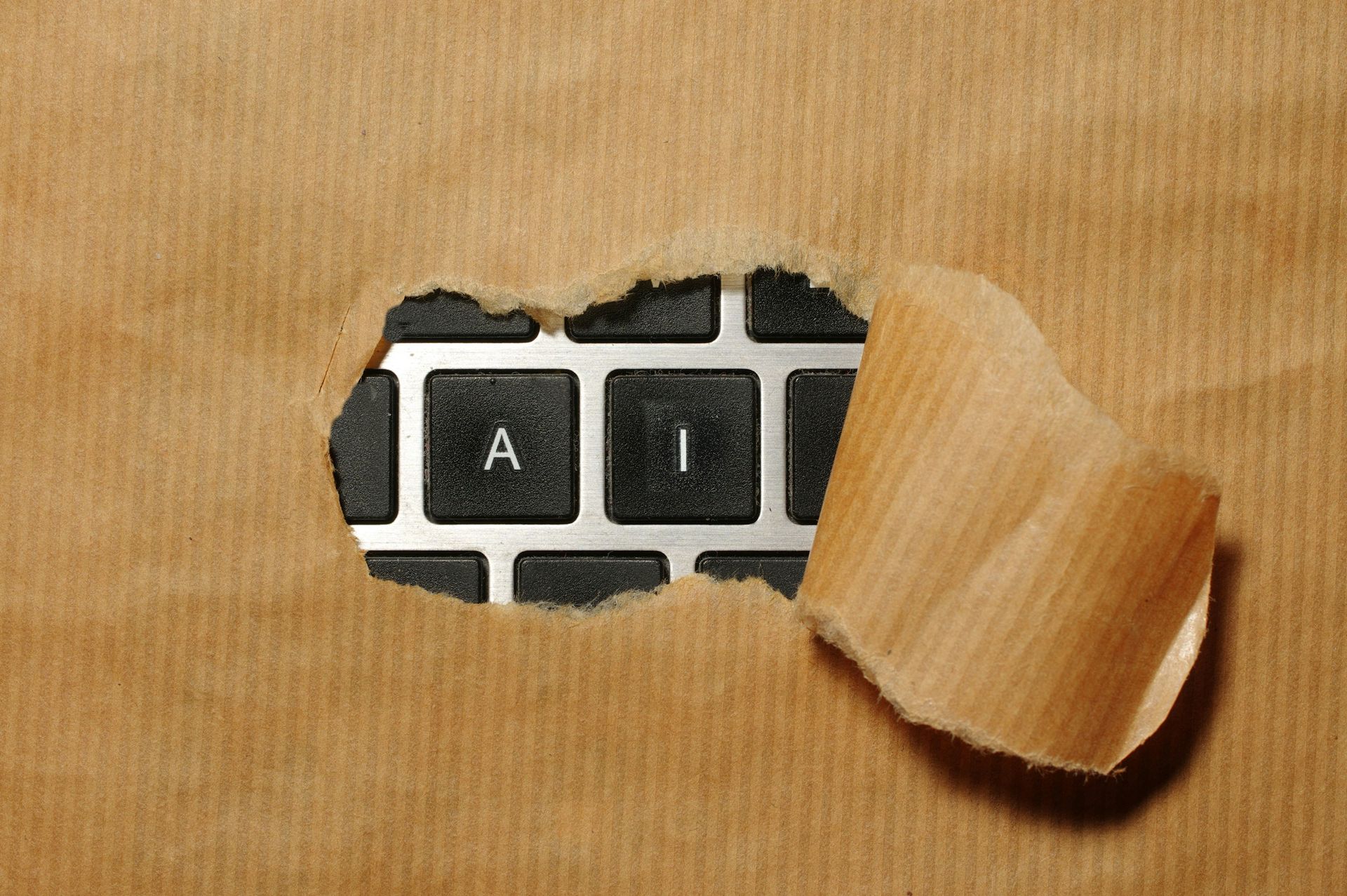
Managing a small business requires a lot of multitasking. These hats include operations management, customer service, and maintaining order. AI-powered automation is a solution that can reduce the workload. Small business owners can now automate tasks that were previously done by hand thanks to technological advancements that have made these tools more affordable and accessible than before. There's no need to hire a big staff or spend a fortune. AI can manage a large portion of your hectic workload, allowing you to concentrate on more crucial facets of your company. AI can act as your virtual assistant, increasing productivity and simplifying processes, whether you're a small team manager or a solopreneur. This blog post explores how you can automate everyday tasks and free up your time if you want to learn more about how AI can change your company. We'll demonstrate how to use reasonably priced AI tools to reduce repetitive tasks, save time, and increase business efficiency.
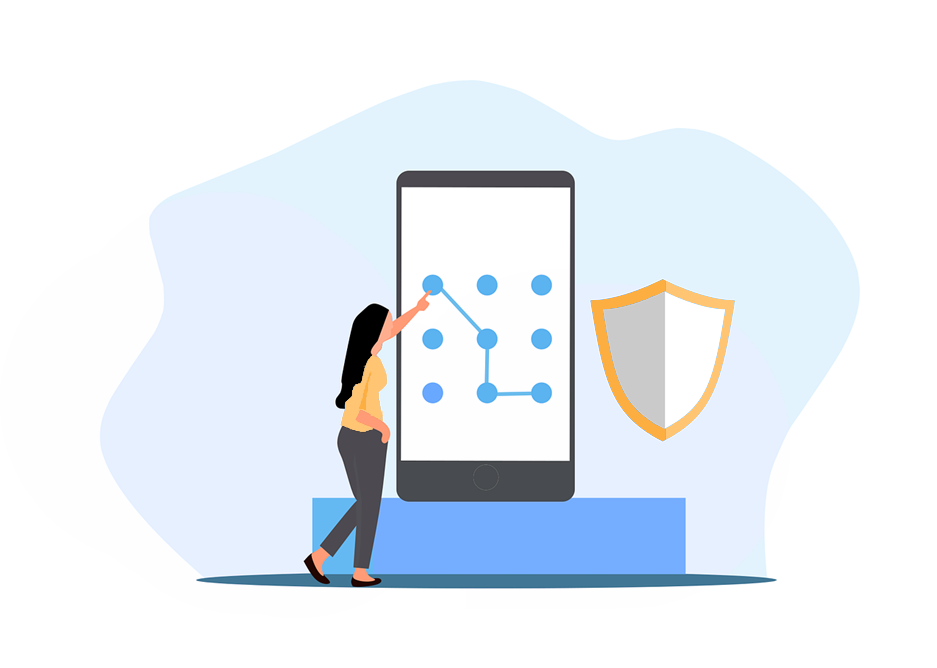
In today's digital world, cyber threats are smarter than ever. Weak passwords or old ways of proving who you are can cost people and businesses money, steal their data, or steal their identities. A strong password is the first thing that will keep hackers out, but it's not the only thing that will work. This guide goes over the basics of strong passwords, two-factor authentication, and the best ways to keep your accounts safe. We'll also talk about new ways to check things and things you should never do.

A sophisticated type of cyberattack known as "password spraying" uses weak passwords to acquire unauthorized access to numerous user accounts. This approach focuses on using a single password or a collection of passwords that are frequently used across multiple accounts. The goal is to circumvent standard security protocols, such as account lockouts. Password-heavy attacks are highly effective because they target people and their password management practices, which are the biggest weakness in cybersecurity. This ar ticle will describe how password spraying operates, address how it differs from other brute-force attacks, and go over how to detect and prevent it. We will also discuss how businesses can defend themselves against these threats and examine real-world examples.
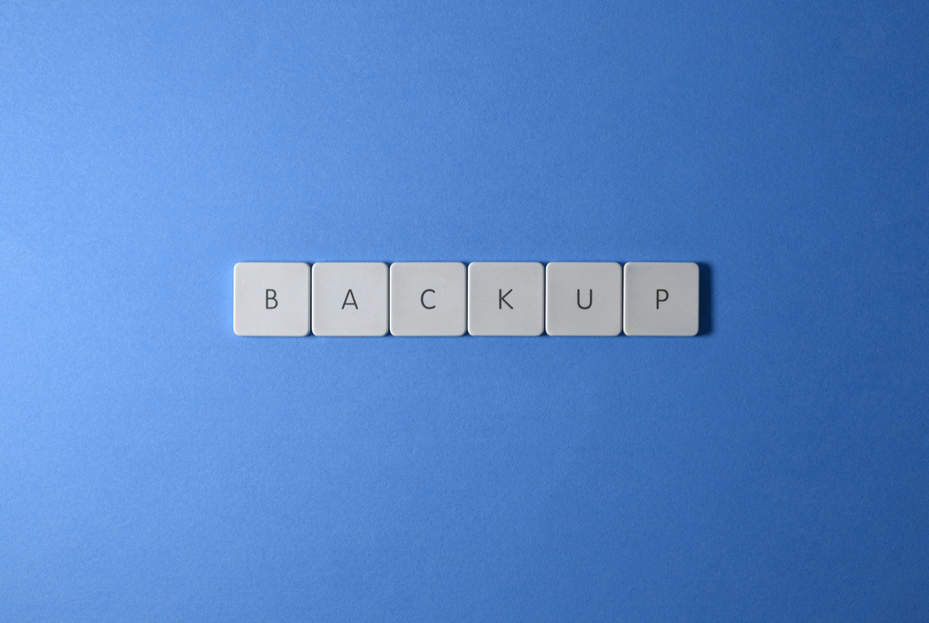
What would happen if tomorrow your company lost all its data? Would your operations come to a complete stop, or would you be able to recover? Data, including communications, financial records, product files, and customer information—is the lifeblood of any small business. However, data security is frequently neglected. After a disaster, 25% of small businesses close within a year, and 40% never reopen , according to the Federal Emergency Management Agency (FEMA). That represents an incredible 65% failure rate because of inadequate preparation. The good news is here. An enterprise budget and a dedicated IT staff are not necessary for disaster data protection. You can create a backup and recovery plan that reduces downtime and provides you with peace of mind if you have the right approach, the appropriate tools, and a little forethought. In this blog post, we will discuss practical and easy-to-follow advice to help you protect your most valuable business asset: your data.

